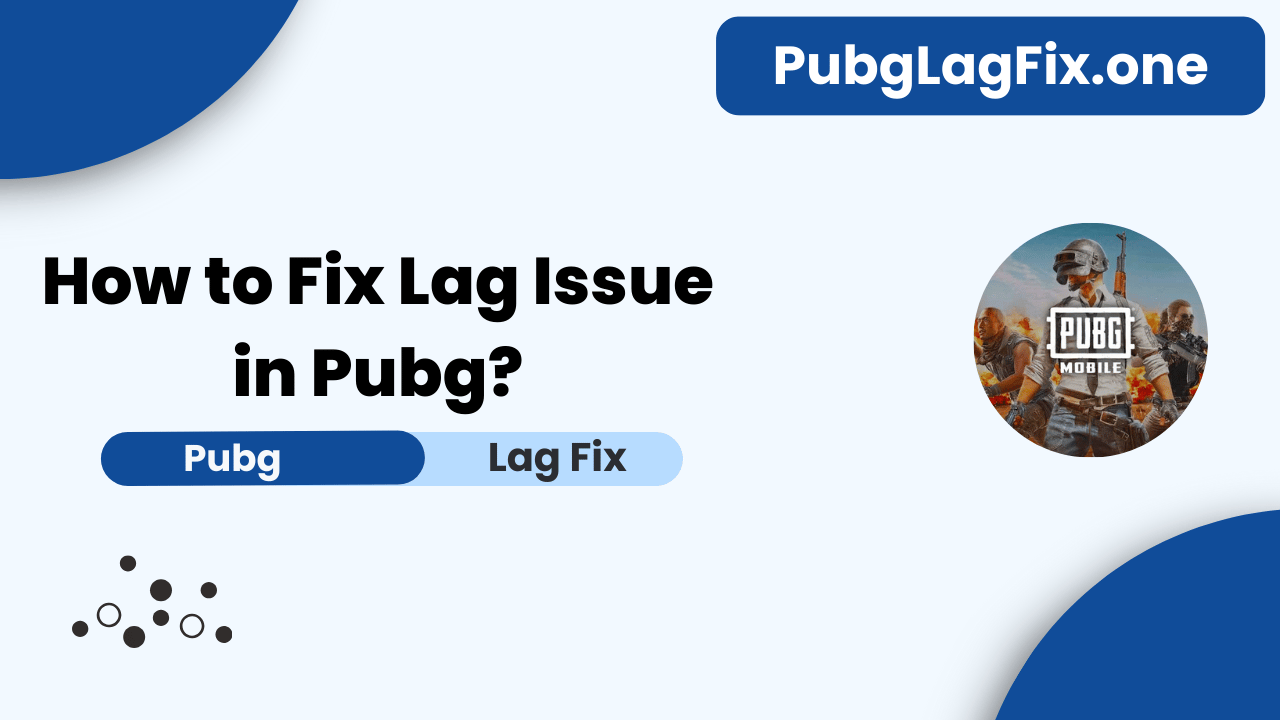If you enjoy playing PUBG but often experience lag, this guide can help. Lag can be very annoying, especially when you’re about to defeat an enemy and suddenly, your game freezes for a moment, causing you to lose. Does this sound familiar? Let’s solve this problem!
What Causes Lag in PUBG?
Lag in PUBG can be caused by several factors. From poor internet connection to low-performing devices, many things can slow down your gameplay. It’s essential to understand the root cause of the problem to tackle it effectively.
- Poor internet connection: A weak or unstable connection can lead to high ping, causing noticeable delays in the game.
- Low device performance: If your phone or PC isn’t powerful enough, PUBG might struggle to run smoothly.
- Server-side issues: Sometimes, it’s not you—it’s PUBG servers. If they’re overloaded, you may experience lag regardless of your setup.
How to Check Your Ping in PUBG
Before jumping into solutions, you should check your ping. Ping is a measure of your connection speed to the game’s server. A high ping leads to lag, while a low ping ensures smooth gameplay.
To check your ping in PUBG:
- Open PUBG Mobile and go to the main menu.
- Look at the top-left corner of the screen for a small number in ms (milliseconds). This is your ping.
If your ping is above 100 ms, you’re likely to experience lag. Anything below 50 ms is ideal for smooth gameplay.
Optimize Internet Connection for PUBG
A stable internet connection is key to reducing lag. If your connection is unstable, it’s like driving on a bumpy road—everything gets slower. Wi-Fi is usually better than mobile data for online games.
Here’s how to optimize your internet for PUBG:
- Make sure you’re connected to a high-speed network.
- Place your device close to the Wi-Fi router to ensure a strong signal.
- Avoid playing on mobile data unless you have a stable 4G or 5G connection.
How Device Performance Affects PUBG Lag
Your device’s performance plays a huge role in how well PUBG runs. If your phone or PC is outdated or doesn’t have enough processing power, the game might struggle.
Things that affect performance include:
- RAM: PUBG requires a lot of memory to run smoothly. If your device has less than 4GB of RAM, you’re likely to experience lag.
- Processor: A faster processor can handle more tasks at once, meaning smoother gameplay.
- Background apps: Apps running in the background use up resources, slowing down your game.
Lowering Graphics Settings to Reduce Lag
Graphics are cool, but if your device can’t handle high settings, it’s time to make some adjustments.
Here’s how to adjust your settings:
- Open PUBG Mobile and go to settings.
- Select “Graphics” and lower the settings to “Smooth.”
- Turn off additional effects like shadows and anti-aliasing.
Lowering your graphics will take some strain off your device, making it easier to run the game smoothly.
Clearing Cache to Improve Performance
Did you know that old data stored in the form of a cache can slow down PUBG? Clearing the cache regularly can help with performance.
To clear the cache on an Android device:
- Go to “Settings” and select “Storage.”
- Tap on “Cache Data” and confirm to clear it.
For iOS users, uninstalling and reinstalling the game can clear the cache.
Close Background Applications
Having multiple apps running in the background can hog memory and slow down PUBG. It’s like trying to run a marathon while carrying a backpack full of bricks—unnecessary and exhausting!
To close background apps:
- Open your device’s app manager.
- Swipe away or close apps that you’re not using.
This will free up memory and make your game run smoother.